https://medium.com/techbeatly/chatgpt-for-your-kubernetes-cluster-k8sgpt-649f2cad1bd5
https://github.com/k8sgpt-ai/k8sgpt
다음 글을 참조하며 테스트를 진행해보았다.
kevin@k8s-master:~/k8sgpt$ brew tap k8sgpt-ai/k8sgpt
kevin@k8s-master:~/k8sgpt$ brew install k8sgpt
==> Installing k8sgpt-ai/k8sgpt/k8sgpt dependency: isl
==> Pouring isl--0.26.x86_64_linux.bottle.tar.gz
🍺 /home/linuxbrew/.linuxbrew/Cellar/isl/0.26: 74 files, 9.8MB
==> Installing k8sgpt-ai/k8sgpt/k8sgpt dependency: mpfr
==> Pouring mpfr--4.2.0-p9.x86_64_linux.bottle.tar.gz
🍺 /home/linuxbrew/.linuxbrew/Cellar/mpfr/4.2.0-p9: 31 files, 3.9MB
==> Installing k8sgpt-ai/k8sgpt/k8sgpt dependency: xz
==> Pouring xz--5.4.3.x86_64_linux.bottle.tar.gz
🍺 /home/linuxbrew/.linuxbrew/Cellar/xz/5.4.3: 312 files, 3.8MB
==> Installing k8sgpt-ai/k8sgpt/k8sgpt dependency: zstd
==> Pouring zstd--1.5.5.x86_64_linux.bottle.tar.gz
🍺 /home/linuxbrew/.linuxbrew/Cellar/zstd/1.5.5: 31 files, 3.2MB
==> Installing k8sgpt-ai/k8sgpt/k8sgpt dependency: binutils
==> Pouring binutils--2.40.x86_64_linux.bottle.tar.gz
🍺 /home/linuxbrew/.linuxbrew/Cellar/binutils/2.40: 4,698 files, 462.4MB
==> Installing k8sgpt-ai/k8sgpt/k8sgpt dependency: gcc
==> Pouring gcc--13.1.0.x86_64_linux.bottle.tar.gz
kevin@k8s-master:~/k8sgpt$ k8sgpt
Kubernetes debugging powered by AI
Usage:
k8sgpt [command]
Available Commands:
analyze This command will find problems within your Kubernetes cluster
auth Authenticate with your chosen backend
cache For working with the cache the results of an analysis
completion Generate the autocompletion script for the specified shell
filters Manage filters for analyzing Kubernetes resources
generate Generate Key for your chosen backend (opens browser)
help Help about any command
integration Intergrate another tool into K8sGPT
serve Runs k8sgpt as a server
version Print the version number of k8sgpt
Flags:
--config string config file (default is $HOME/.k8sgpt.yaml)
-h, --help help for k8sgpt
--kubeconfig string Path to a kubeconfig. Only required if out-of-cluster.
--kubecontext string Kubernetes context to use. Only required if out-of-cluster.
kevin@k8s-master:~/k8sgpt$ k8sgpt generate
Opening: https://beta.openai.com/account/api-keys to generate a key for openai
Please copy the generated key and run `k8sgpt auth` to add it to your config file
https://beta.openai.com/account/api-keys
해당 주소로 접근https://beta.openai.com/account/api-keys
해당 주소로 접근합니다.
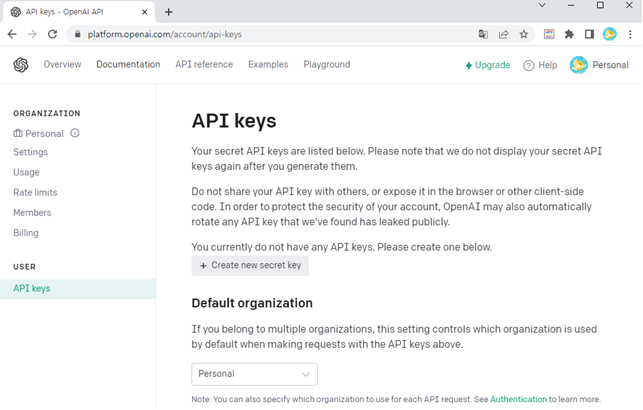
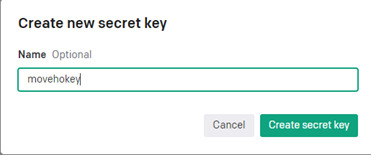
다음과 같이 새로운 secret을 생성합니다.
kevin@k8s-master:~/k8sgpt$ k8sgpt auth add *********************키 입력
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
Enter openai Key: openai added to the AI backend provider list
kevin@k8s-master:~$ k8sgpt auth add --password ******************
openai added to the AI backend provider list
[EXAMPLE]
kevin@k8s-master:~$ k8sgpt analyze --explain --filter=Pod --namespace=default
AI Provider: openai
No problems detected
kevin@k8s-master:~$ k8sgpt analyze --explain --filter=Pod --namespace=kube-system
0% | | (0/1, 0 it/hr) [0s:0s]
Error: exhausted API quota for AI provider openai: error, status code: 429, message: You exceeded your current quota, please check your plan and billing details.
유료 결제가 필요한 것 같다.사용량을 초과했다고 나온다.. 유료결제나 업데이트가 필요할거 같다.
'Kubernetes (k8s)' 카테고리의 다른 글
| [k8s] migrate calico to cilium (0) | 2023.06.12 |
|---|---|
| [k8s] Flannel+Calico에서 Cilium으로 CNI Live Migration을 수행하는 방법 (1) | 2023.06.07 |
| [k8s] Deploy a Django application on kubernetes & HPA test (0) | 2023.05.24 |
| [k8s] Rollout blue-green -- workbook (1) | 2023.05.23 |
| [k8s] Rollout Canary -- workbook (1) | 2023.05.21 |



댓글